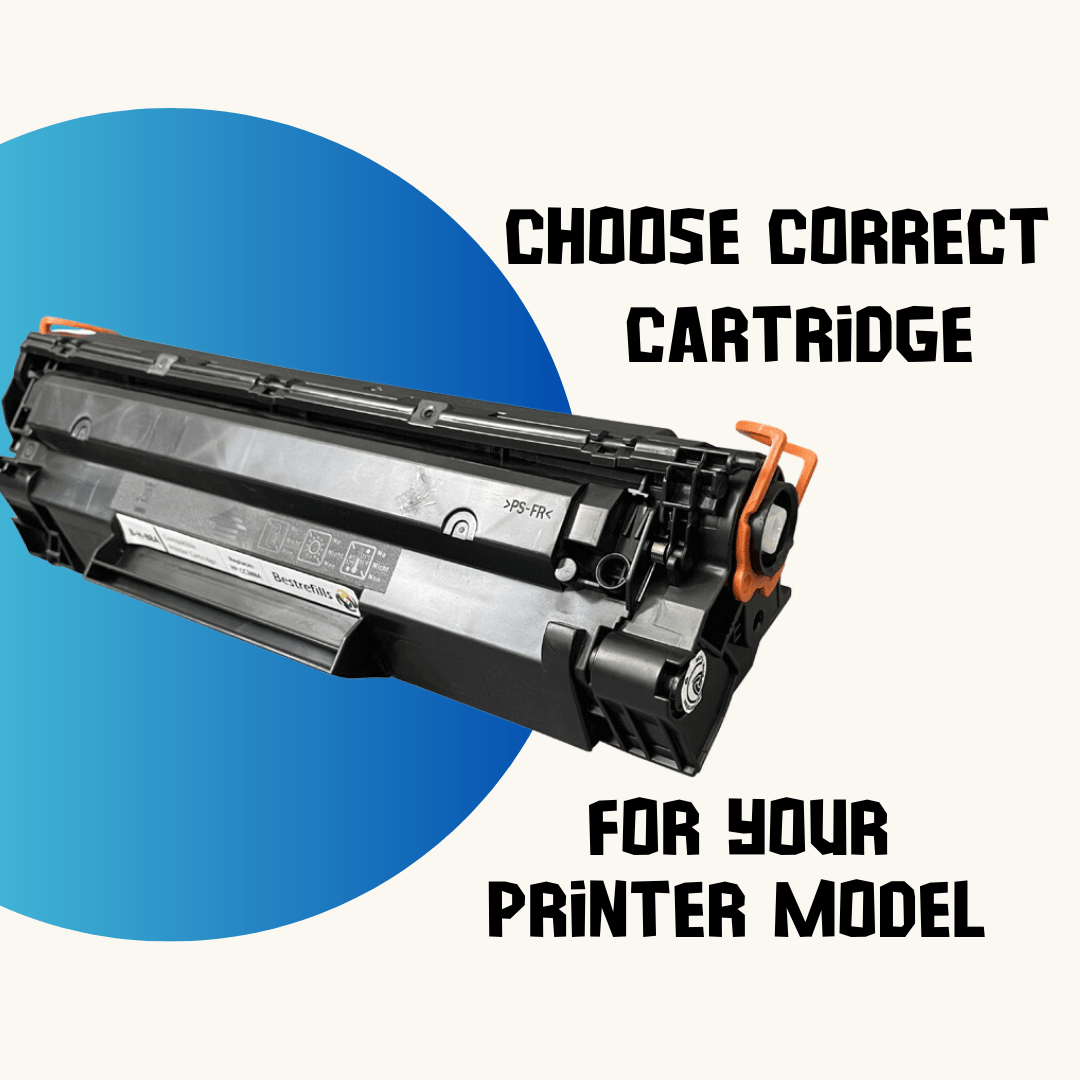A Comprehensive Guide for Small Business Owners and Home Office Users
In the world of printing, selecting the right ink cartridge can make a significant difference in your printing quality, cost-efficiency and overall satisfaction. Whether you run a small business or work from a home office, understanding the specifics of different ink cartridges can help you make an informed decision that best suits your needs.
Understanding the Types of Ink Cartridges
When it comes to ink cartridges, you’ll encounter three main types:
- OEM,
- Compatible
- Remanufactured
Each type has its own set of advantages and disadvantages, and knowing these can help you choose the best option for your printer.
1.OEM (Original Equipment Manufacturer) Cartridges
OEM cartridges are made by the printer’s manufacturer. For example, if you have an HP printer, the OEM cartridges would be HP-branded. These cartridges are specifically designed to work with your printer model, ensuring optimal performance and high-quality prints.
2.Compatible Cartridges
Compatible cartridges are made by third-party manufacturers and are designed to work with various printer models. These cartridges are often more affordable than OEM cartridges but can vary in quality.
3.Remanufactured Cartridges
Remanufactured cartridges are recycled OEM cartridges that have been cleaned, refilled and tested for quality. These cartridges offer a more environmentally friendly option while still being cost-effective.
The Importance of Selecting the Correct Cartridge for Your Printer Model
Using the correct cartridge for your printer model is crucial for maintaining print quality and extending the lifespan of your printer. Mismatched cartridges can lead to poor print quality, increased wear and tear on your printer, and even damage to the printer itself.
Always check your printer’s manual or the manufacturer’s website to find the recommended cartridge model. This ensures compatibility and helps you avoid potential issues.
Impact on Printing Quality and Cost-Efficiency
Choosing the right ink cartridge not only affects printing quality but also impacts your overall cost-efficiency. High-quality cartridges can produce sharper text and more vibrant colors, essential for professional documents and marketing materials. On the other hand, lower-quality cartridges may result in faded prints and frequent reprints, ultimately costing more in the long run.
Determining Your Printing Needs
Before purchasing ink cartridges, assess your printing needs:
Understanding these factors will help you choose a cartridge that balances quality and cost-effectiveness.
Comparing Costs and Evaluating Pros and Cons
When comparing costs, consider the price per page rather than just the upfront cost of the cartridge. OEM cartridges may have a higher initial cost but can offer a lower cost per page due to their efficiency and quality. Compatible and remanufactured cartridges might be cheaper upfront but could cost more over time if they result in lower-quality prints and more frequent replacements.
Step-by-Step Guide to Choosing the Right Ink Cartridge
Follow these steps to ensure you make an informed decision:
- Identify your printer model and recommended cartridges.
- Determine your printing needs and budget.
- Compare the costs and quality of OEM, compatible, and remanufactured cartridges.
- Read reviews and research the reputation of third-party manufacturers.
- Purchase from reputable suppliers to ensure quality and avoid counterfeit products.
In conclusion, selecting the right ink cartridge involves understanding the different types available, considering your specific printing needs, and comparing costs and quality. With the right information and a clear decision-making process, you’ll be able to find the perfect cartridge that meets your requirements, ensuring high-quality prints and cost-efficiency for your small business or home office.