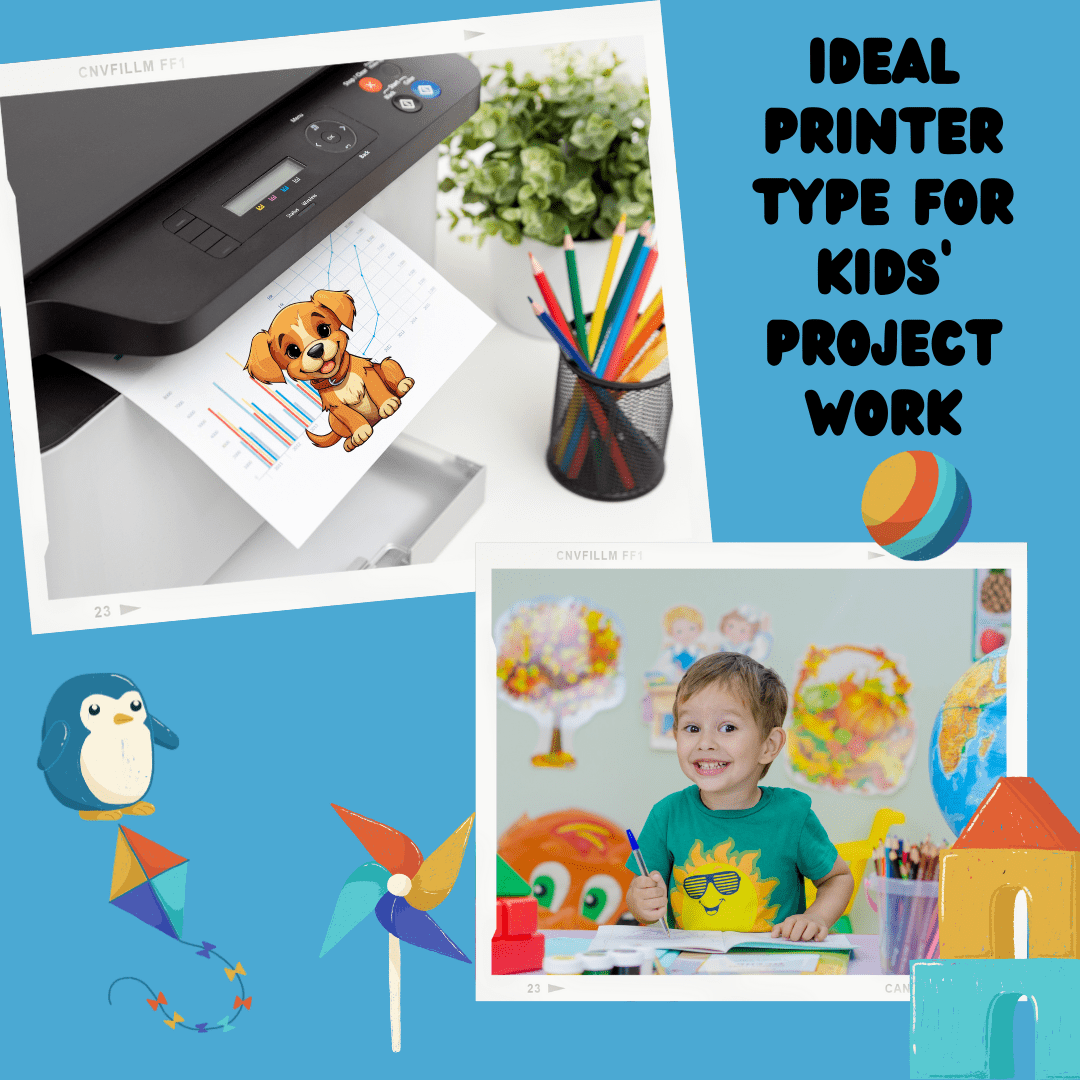For home use, especially for kids’ project work, you’ll need a versatile printer that handles both text and color graphics well. Here’s what you should focus on:
Ideal Printer Type for Kids’ Project Work:
- Inkjet Printer: Best for a mix of text and color prints (like photos, charts, or school projects).
- Cost per page: Higher than laser, but perfect for colorful projects.
- Wireless: Convenient for printing from multiple devices, like laptops, tablets, and phones.
- Multifunction: A scanner and copier will be useful for copying or scanning school documents and images.
- Duplex Printing: Helps save paper when printing longer reports or assignments.
Printer Suggestions:
1.Canon PIXMA TS6420/TS3320:
- Initial cost: Affordable.
- Cost per page: Moderate for color prints.
- Functions: Wireless, duplex printing, and scanning.
- Best for: School projects requiring color graphics.
2.HP Envy 6055e:
- Initial cost: Reasonable.
- Cost per page: Lower with HP’s Instant Ink subscription.
- Functions: Wireless, scanning, copying, and duplex printing.
- Best for: Projects needing colorful visuals with flexible scanning/copying.
3.Epson EcoTank ET-2720:
- Initial cost: Higher.
- Cost per page: Extremely low due to refillable ink tanks.
- Functions: Wireless, scanning, and copying.
- Best for: If you print a lot and want to reduce long-term ink costs.
Summary:
If you prioritize initial affordability, go with the Canon PIXMA or HP Envy. If you’re looking for long-term savings on ink, the Epson EcoTank is a great investment.
Would you like more details on any of these options?