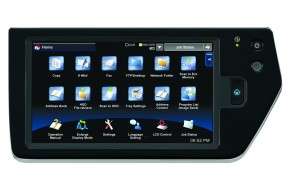As with many things the multifunctional printer has an arsenal of accessories that claim to be the missing element of your machine that will infinitely improve your experience. Not exactly true. We see some industries that benefit immensely from the addition of a document handling solution (that is really what they are called), but not everyone has the same needs from their machine.
We have compiled a list of the most common features and we have provided you with a quick snapshot of what they do. This way, when you begin the process of selecting your new machine, you are armed and ready with an arsenal of knowledge!
Double Sided Printing
This has become more commonplace in the last decade and the primary reason for that is environmental responsibility. Double sided printing quickly cuts your paper consumption in half and generally winds up saving you more money than it cost to include the feature on your machine. Further to that, it is getting more challenging to find an MFP that does not have double sided printing.
Document Feeder
Instead of having just the glass pieces to handle the intake of paper, the document feeder typically rests on top of the machine lid and runs through a document at a much faster pace. These, again, are becoming more standard but are often not found on the smaller printing machines. For comparable prices you can have this feature, so it is something you’ll want to evaluate your need of. The document feeder can save a lot of time, but it does equal a less compact machine.
Sorting Functions
This feature takes multiple print jobs and separates and collates them out. That means no more sorting through the pile of printing at the office MFP, your job will be neatly stacked and waiting for you. The other thing that is great about this feature is the ability to send a job to print and have it waiting for you in sorted stacks, the same goes with multiple copies of the same document.
Image Editing
You can now alter and re-size your copied documents using the panel on the machine. In fact, these panels (the ones at BrockOA, not necessarily all) are built with the same intuitive technology that you see on your iPhone, Android, etc. You can swipe to reorganize, reconfigure an image, flip that one that got through upside down, right side up! It is a really neat feature, and for people handling lots of documents that are large and are getting ready to be replicated or sorted and filed electronically, it is an excellent way to ensure that you don’t waste time with multiple runs through the copier.
Stapling, Hole Punching and Binding
Ultimately added as a labour saving measure, these features are designed to help people get through mundane tasks with ease. No more wasting thirty minutes of your staff persons time (that you pay for) with stapling and hole-punching as job duties, the machine can do it for you. This would be a feature primarily considered by companies that continue to file and sort in binders, are printing up reports and/or require paper copies of items for company wide dissemination of information (think WHMIS binders, ISO reporting and manuals, etc.)
This list above is not all encompassing, but it should give you a rundown of what is important when it comes to your company and your machine.